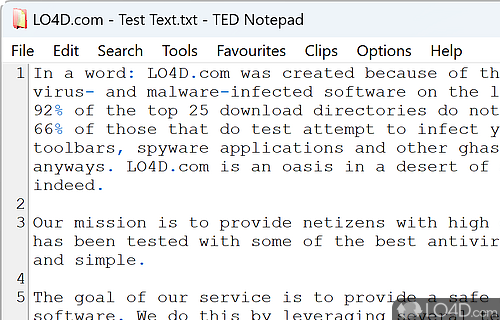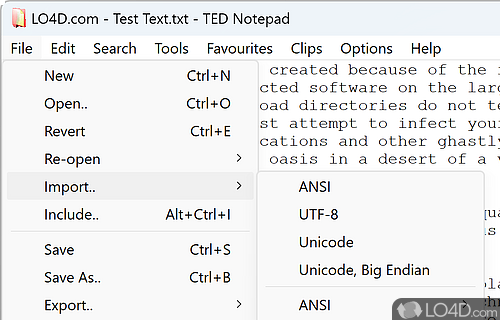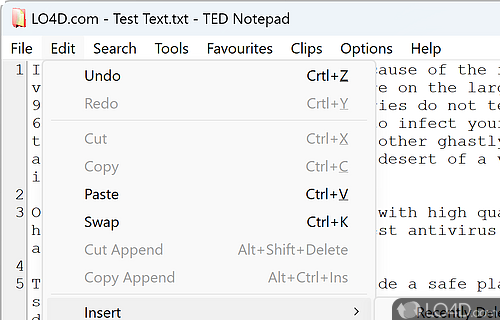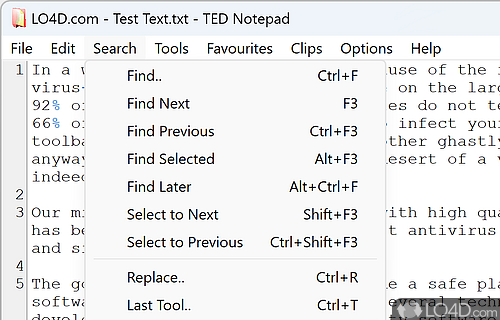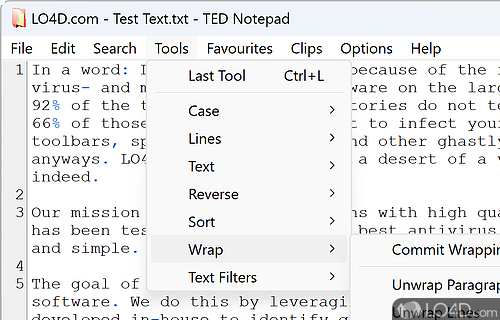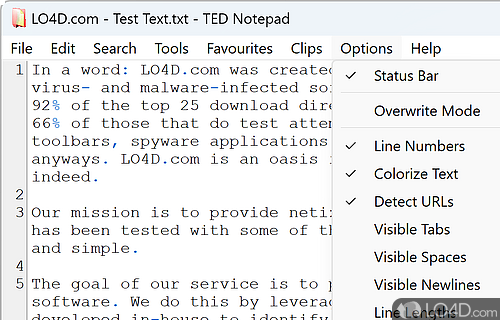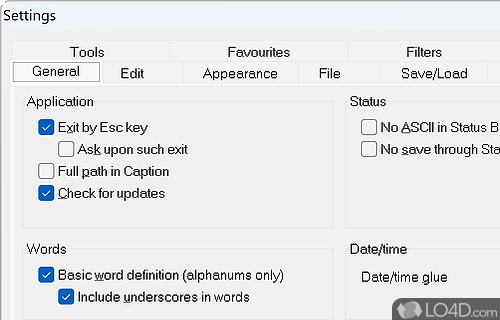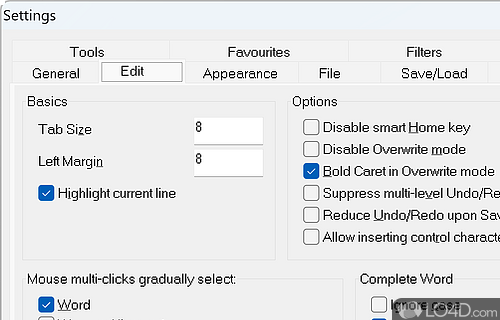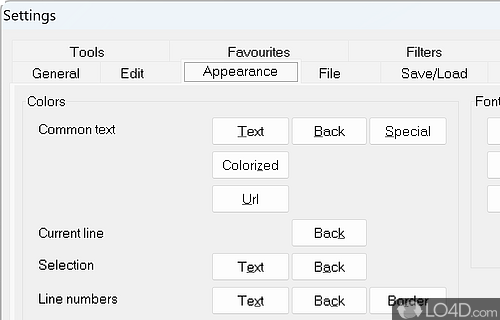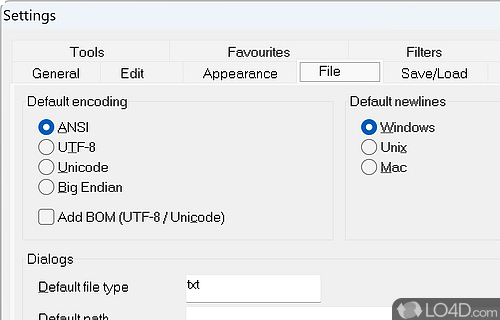An awesome freeware text editor.
If you're looking for a word processor that packs a punch, look no further than TED Notepad. This handy tool comes with a plethora of features that put it miles ahead of basic Notepad.
It's like Notepad, but offers a lot more
At first glance, the interface may seem familiar, but don't be fooled. TED Notepad offers a multitude of options that go above and beyond what you'd expect from a simple text editor. From the ability to import text documents and select encoding methods, to the option to swap text and even insert recently deleted text, this program is loaded with useful features.
And that's just scratching the surface. You can undo and redo your actions as many times as you need, search through your document with ease, change the case of your text, and perform all sorts of actions on lines of text. Plus, you can extract words, translate characters, view statistics, sort text, and even create text filters.
One of the standout features of TED Notepad is the ability to create a favorites list, copy text to keys, and enable line numbers and word wrap. And if you need a little more room to work, you can even zoom in and out and switch to full screen mode.
Low on system resources
This powerful tool is also incredibly lightweight, using a low-to-moderate amount of system resources. And if you ever need help, the program comes with a complete online user manual to guide you along the way.
To sum it up
In conclusion, TED Notepad is an excellent alternative to Windows Notepad. With its extensive feature set and ease of use, it's no wonder why it's so highly recommended by those who've tried it. Whether you're a seasoned pro or just getting started, TED Notepad is sure to simplify your work and help you get the job done.
Features of TED Notepad
- Auto-Completion: Quickly complete long words.
- Block Selection: Select and work on chunk of text.
- Clipboard History: Access last 10 clipboard entries.
- Code Folding: Collapse text for ease of navigation.
- Feature-rich: Complex editing.
- File Encoding: Change the encoding of documents.
- Lightweight: Minimal resource usage.
- Macro Recording: Automate repetitive tasks.
- Multi-tabbed: Open multiple documents.
- Multiple Undo/Redo: Reverse unwanted changes.
- Search/Replace: Find and replace text.
- Smart Typing: Automatically correct typos.
- Syntax Highlighting: Color-coded language elements.
- Text Statistics: Count words, lines and characters.
- Word Wrap: Automatically adjust line length.
Compatibility and License
Is TED Notepad free to download?
TED Notepad is provided under a freeware license on Windows from text editors with no restrictions on usage. Download and installation of this PC software is free and 6.3.1 is the latest version last time we checked.
What version of Windows can TED Notepad run on?
TED Notepad can be used on a computer running Windows 11 or Windows 10. Previous versions of the OS shouldn't be a problem with Windows 8 and Windows 7 having been tested. It runs on both 32-bit and 64-bit systems with no dedicated 64-bit download provided.
Filed under: